4D Systems Diablo16 with 3.5 in Resistive Touch Screen
- RS Stock No.:
- 841-7829
- หมายเลขชิ้นส่วนของผู้ผลิต / Mfr. Part No.:
- uLCD-35DT-PI
- ผู้ผลิต:
- 4D Systems
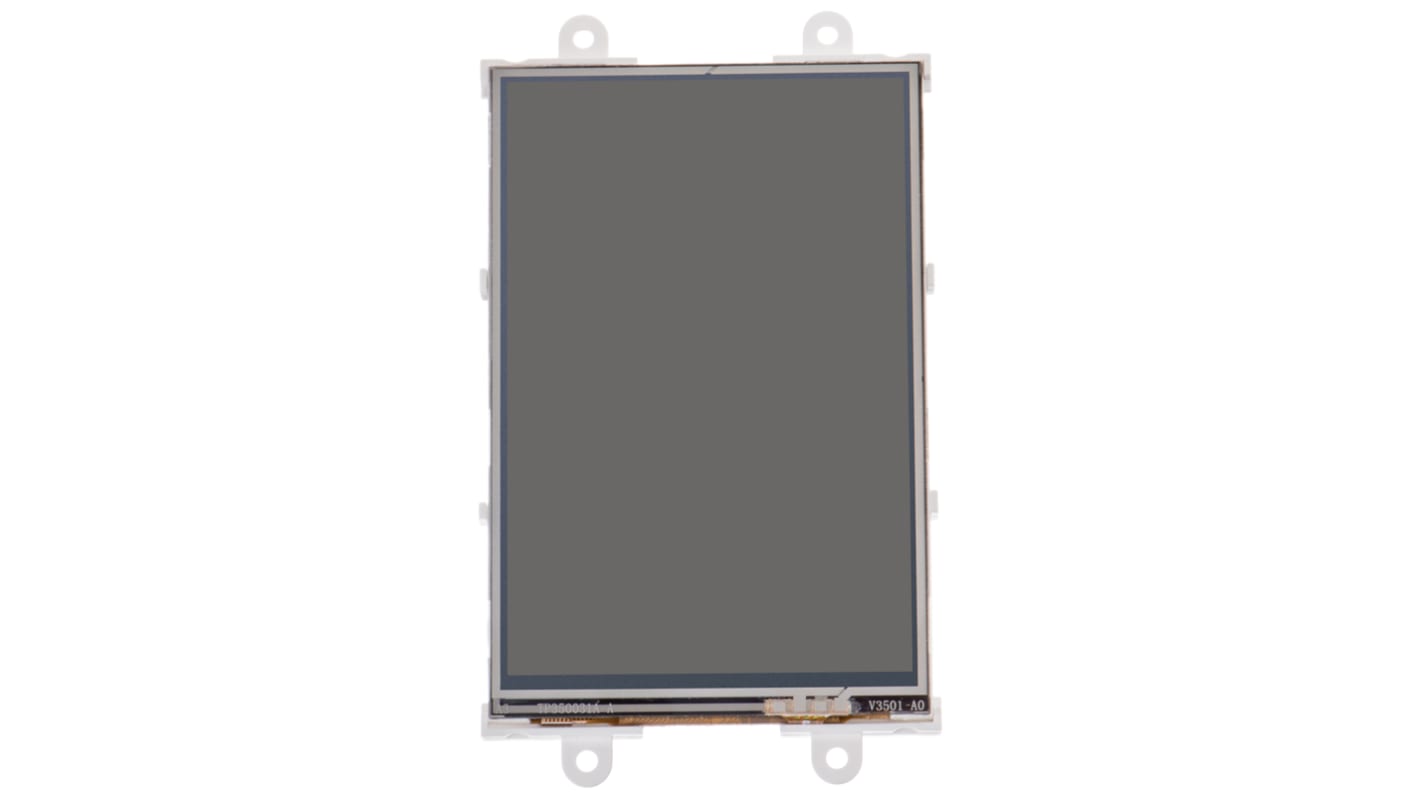
ยอดรวมย่อย (1 ชิ้น)*
THB3,744.26
(ไม่รวมภาษีมูลค่าเพิ่ม)
THB4,006.36
(รวมภาษีมูลค่าเพิ่ม)
ส่งฟรีหากซื้อเกิน ฿2,500.00
หมดสต็อกชั่วคราว
- จะส่งได้หลังจากวันที่ 23 เมษายน 2569 ไปอีกประมาณ 7 วันทำการ
ต้องการสินค้าเพิ่มหรือไม่ ระบุจำนวนและคลิก ‘ตรวจสอบวันจัดส่ง’ เพื่อดูข้อมูลเพิ่มเติมเกี่ยวกับสต็อกสินค้าและการจัดส่ง
ชิ้น | ต่อหน่วย |
|---|---|
| 1 + | THB3,744.26 |
*ตัวบ่งบอกราคา / price indicative
- RS Stock No.:
- 841-7829
- หมายเลขชิ้นส่วนของผู้ผลิต / Mfr. Part No.:
- uLCD-35DT-PI
- ผู้ผลิต:
- 4D Systems
คุณสมบัติ / Specifications
ข้อมูลทางเทคนิค / Technical Data Sheets
Legislation and Compliance
รายละเอียดสินค้า / Product Details
ค้นหาผลิตภัณฑ์ที่คล้ายกันโดยเลือกคุณลักษณะอย่างน้อยหนึ่งรายการ
เลือกทั้งหมด | คุณลักษณะ | ค่า |
|---|---|---|
| Brand | 4D Systems | |
| Diagonal Display Size | 3.5in | |
| Product Type | Raspberry Pi Screen | |
| Display Technology | Resistive Touch Screen | |
| Kit Name | Diablo16 | |
| Standards/Approvals | RoHS | |
| เลือกทั้งหมด | ||
|---|---|---|
Brand 4D Systems | ||
Diagonal Display Size 3.5in | ||
Product Type Raspberry Pi Screen | ||
Display Technology Resistive Touch Screen | ||
Kit Name Diablo16 | ||
Standards/Approvals RoHS | ||
- COO (Country of Origin):
- PH
LCD Displays for Raspberry Pi (DIABLO16 processor), 4D Systems
4D System's range of resistive touch LCD Displays for the Raspberry Pi come in 3 different sizes: 3.5 in (8417829), 4.3 in (8646869) and 7 in (8417831).
You can connect the Pi to program the LCD display for graphics, images, text, sound and logging data.
Key Features of the LCD Displays
•DIABLO-16 4DGL graphics controller
•4D Systems Workshop 4 IDE software
•Variety of serial commands
•Power supply comes directly from the Pi
How do I connect my Pi to the display?
Firstly, connect the 4D serial Pi adaptor to your Pi board. Finally, connect the 5-way jumper cable between the adaptor and the LCD display. It's that easy.
Contents
•LCD display
•4D serial Pi adaptor
•150 mm 5-way female-to-female jumper cable
•Quick start user guide
4D Systems LCD Touchscreens
Note
For new designs the 4D Systems gen4 range of LCD displays should be considered, including:
• gen4-uLCD-43DT (RS part 1257947)
• gen4-uLCD-70DT (RS part 1257951)
• gen4-uLCD-43DT (RS part 1257947)
• gen4-uLCD-70DT (RS part 1257951)
ลิงก์ที่เกี่ยวข้อง
- 4D Systems, Diablo16 Starter Kit with 3.5in Resistive Touch Screen
- 4D Systems, Gen4 Diablo16 with 3.5in Resistive Touch Screen
- 4D Systems, Diablo16 with 4.3in Resistive Touch Screen
- 4D Systems, Diablo16 with 7in Resistive Touch Screen
- 4D Systems Gen4 Diablo16 with 177.8 mm Resistive Touch Screen
- 4D Systems Diablo16 Starter Kit with 177.8 mm Resistive Touch Screen
- 4D Systems Diablo16 Starter Kit with 4.3 in Resistive Touch Screen
- 4D Systems Gen4 Diablo16 with 81.28 mm Resistive Touch Screen
