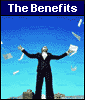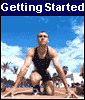|
|||||||||||||||||||||||||||||||||||||
-
All Products
- Mechanical, Fluid Power & Tools
-
Access, Storage & Material Handling
Access, Storage & Material Handling
- Storage & Shelving (926)
- Transit & Equipment Cases (377)
-
Adhesives, Sealants & Tapes
Adhesives, Sealants & Tapes
- Sealants & Resins (112)
- Tapes (1792)
-
Bearings & Seals
Bearings & Seals
- Gaskets, Seals & Packings (6723)
- Linear Motion (1262)
- Rotary Bearings & Housing Units (11484)
-
Engineering Materials & Industrial Hardware
Engineering Materials & Industrial Hardware
- Anti Vibration & Levelling Components (2230)
- Carbon Fibre & Felt Sheets (8)
- Castors & Wheels (1608)
- Ceramic Materials (25)
- Channel Support Systems (175)
- Conveyor Components (500)
- Insulation Materials (98)
- Knobs, Levers & Handles (879)
- Metal Materials (151)
- Plastic & Rubber Materials (601)
- Polishing & Finishing (5)
- Shim Stock (96)
- Structural Systems (1859)
-
Fasteners & Fixings
Fasteners & Fixings
- Clips & Springs (1640)
- Girder Fixings (139)
- Nails & Rivets (692)
- Nuts & Washers (1499)
- Pins, Keys & Retaining Clips (287)
- Screws & Bolts (7174)
- Sheet Metal & Panel Fasteners (204)
- Spacers & Standoffs (1290)
- Wall Plugs, Fixings & Anchors (629)
-
Hand Tools
Hand Tools
- Cable, Connector & Crimping Tools (1931)
- Clamps & Vices (487)
- Hammers & Demolition (793)
- Knives, Scissors & Saws (872)
- Manual Grease Guns & Accessories (28)
- Measuring & Marking (810)
- Pliers & Cutters (3383)
- Sanding, Filing & Polishing (1249)
- Screwdrivers, Hex & Torx Keys (6006)
- Spanners, Sockets & Wrenches (9592)
- Specialist Tools (1583)
- Staplers & Riveters (59)
- Threading Tools (1353)
- Tool Kits & Tool Storage (1726)
-
Mechanical Power Transmission
Mechanical Power Transmission
- Belts & Pulleys (4377)
- Brakes & Clutches (37)
- Bushes & Collars (727)
- Electric Actuators (1029)
- Gears & Racks (1069)
- Lead Screws, Ball Screws & Ball Splines (112)
- Power Transmission Couplings (1377)
- Roller Chains & Accessories (1076)
-
Plumbing & Pipeline
Plumbing & Pipeline
- Hose Pipe & Fittings (1956)
- Pipes & Pipe Fittings (1884)
- Valves & Taps (2452)
- Water Heating & Pumps (351)
-
Pneumatics & Hydraulics
Pneumatics & Hydraulics
- Automated Air Blowers (24)
- Compressed Air Piping Systems (227)
- Hydraulic Cylinders, Pumps & Power Units (168)
- Hydraulic Fittings & Tubing (2882)
- Hydraulic Fluids & Filtration (115)
- Hydraulic Instrumentation & Switches (115)
- Hydraulic Tools (8)
- Hydraulic Valves & Manifolds (217)
- Pneumatic & Hydraulic Pressure Gauges (4890)
- Pneumatic Air Preparation (3061)
- Pneumatic Connectors, Fittings & Hose (9455)
- Pneumatic Counters, Logic Controllers & Timers (77)
- Pneumatic Cylinders & Actuators (11153)
- Pneumatic Sensors & Switches (1077)
- Pneumatic Valves (7668)
- Vacuum Components (1329)
-
Power Tools, Soldering & Welding
Power Tools, Soldering & Welding
- Air Tools (349)
- Drill Bits & Parts (2980)
- Grounds Maintenance Tools (7)
- Milling & Lathing (417)
- Power Tool Accessories (359)
- Power Tools (400)
- Sanding Belts, Discs & Wheels (1157)
- Soldering (1919)
- Welding & Brazing (103)
- Workshop Tools (438)
- Electrical, Automation & Cables
-
Automation & Control Gear
Automation & Control Gear
- Automation Signalling (5319)
- Contactors & Auxiliary Contacts (10704)
- Electric Motors (11449)
- Industrial Robots (20)
- PLCs, HMIs & Industrial Computing (7612)
- Process Control (7634)
-
Cables & Wires
Cables & Wires
- AV Cables (1435)
- Cable Glands & Fittings (2179)
- Cable Joints & Cable Sleeving (3112)
- Cable Management (6065)
- Cable Ties & Fixings (3317)
- Computer Cables (1377)
- Electrical Power & Industrial Cables (10710)
- Networking & Coaxial Cables (4494)
- Single Core Cable (1902)
- Wire to Board Cables & Ribbon Cable (7440)
-
Enclosures & Server Racks
Enclosures & Server Racks
- 19-Inch Racking (1120)
- Enclosures (12001)
- Enclosures & Racking Components (7174)
-
Fuses & Circuit Breakers
Fuses & Circuit Breakers
- Circuit Breakers (18274)
- Earth & Lightning Protection (72)
- Fuse Holders & Accessories (1200)
- Fuses (7360)
-
HVAC, Fans & Thermal Management
HVAC, Fans & Thermal Management
- Electronics Heating & Cooling Components (1702)
- Fan Accessories (407)
-
Lighting
Lighting
- Lighting Components (66)
- Torches & Inspection Lamps (162)
-
Relays & Signal Conditioning
Relays & Signal Conditioning
- Relay Accessories (867)
- Relays (12874)
- Signal Conditioners & Isolators (752)
-
Switches
Switches
- Capacitive, Magnetic and Piezo Switches (997)
- DIP & Rotary Encoded Switches (1185)
- Domestic Installation Switches (214)
- Foot Switches & Components (242)
- Joysticks & Components (282)
- Key Switches & Selector Switches (2163)
- Keyboard & Keypad Switches (1860)
- Limit & Position Switches (2600)
- Micro Switches & Detector Switches (2310)
- Push Button Switches & Components (12941)
- Rocker Switches & Components (960)
- Rope Pull Switches & Components (313)
- Electronic Components, Power & Connectors
-
Batteries & Chargers
Batteries & Chargers
-
Connectors
Connectors
- AV Connectors (1778)
- Automotive Electrical Connectors (4870)
- Backplane & Rack Connectors (1330)
- Circular Connectors (24691)
- IC Sockets & Adapters (723)
- Mains & DC Power Connectors (2683)
- Network & Telecom Connectors (2029)
- PCB Connectors & Wire Housings (42140)
- Power Connectors (9556)
- RF Coaxial Connectors & Adapters (2951)
- Terminal Blocks (29350)
- USB, D Sub & Computing Connectors (9076)
- Wire Terminals & Splices (6609)
-
Displays & Optoelectronics
Displays & Optoelectronics
- Display Modules (1883)
- Fibre Optic Components (225)
- Indicators & Indicator Components (3783)
- LED Lighting Components (2506)
- LEDs - Light Emitting Diodes (6255)
- Laser Modules & Components (256)
-
ESD Control, Cleanroom & PCB Prototyping
ESD Control, Cleanroom & PCB Prototyping
- PCB Handling (94)
- PCB Spacers, Pillars & Supports (899)
- PCB Tools (123)
- Prototyping Boards (502)
-
Passive Components
Passive Components
- Antennas (53)
- Capacitors (41768)
- Crystals, Oscillators & Resonators (3893)
- EMI Filters & Protection (5289)
- Fixed Resistors (47267)
- Inductors (10186)
- Passive Components Kits (312)
- Rotary Encoders (369)
- Sounder, Buzzer & Microphone Components (773)
- Surge Protection Components (3536)
- Variable Resistors (4975)
-
Power Supplies & Transformers
Power Supplies & Transformers
- Power Supplies (7071)
- Renewable Energy (111)
- Transformers (2898)
- Voltage Converters (15008)
-
Raspberry Pi, Arduino, ROCK, STEM Education & Development Tools
Raspberry Pi, Arduino, ROCK, STEM Education & Development Tools
- Arduino Shop (210)
- BBC micro:bit Shop (148)
- Raspberry Pi Shop (315)
- STEM Education (86)
-
Semiconductors
Semiconductors
- Amplifiers & Comparators (5369)
- Audio & Video ICs (105)
- Chip Programmers & Debuggers (123)
- Clock, Timing & Frequency ICs (1147)
- Communication & Wireless Module ICs (239)
- Data Converters (1350)
- Discrete Semiconductors (39819)
- Interface ICs (3510)
- Logic ICs (4534)
- Memory Chips (2627)
- Power Management ICs (14693)
- Processors & Microcontrollers (7617)
- Programmable Logic ICs (155)
- Sensor ICs (3260)
- PPE, Safety, Test & IT
-
Computing & Peripherals
Computing & Peripherals
- 3D Printing & Scanning (286)
- Audio & Video (715)
- Barcode Scanners & Accessories (83)
- Car Technology (2)
- Computer Components & Software (1302)
- Keyboards & Mice (553)
- Labelling (1376)
- Memory & Data Storage (1896)
- Mobile Computing (152)
- Networking & WiFi (1148)
- Phones & Walkie Talkies (73)
- Photography & Drones (31)
- Printing & Scanning (236)
- Remote Controls (15)
-
Facilities Cleaning & Maintenance
Facilities Cleaning & Maintenance
- Brushes (378)
- Cleaning Equipment (71)
- Cleaning Sprays & Fluids (26)
- Electronics Cleaners & Protective Coatings (43)
- Floor Cleaning (765)
- Greases, Oils & Lubricants (292)
- Paint & Painting Supplies (92)
- Washroom Equipment & Supplies (194)
- Waste & Recycling (214)
- Wipes & Cloths (476)
-
Office Supplies
Office Supplies
- Desk Organisation (64)
- Filing (77)
- Office Equipment (134)
- Office Furniture (334)
- Paper & Consumables (661)
- Posting & Packaging (90)
-
Personal Protective Equipment & Workwear
Personal Protective Equipment & Workwear
- Arm & Knee Protection (132)
- Disposable Workwear (453)
- Ear Protection (236)
- Eye & Face Protection (1062)
- Fall Protection (493)
- Hand Protection (4058)
- Head Protection (684)
- Hi Vis Clothing (4064)
- Respiratory Protection (535)
- Safety Footwear (10249)
- Workwear (12563)
-
Security & Ironmongery
Security & Ironmongery
- CCTV & Security Surveillance (210)
- Door Control & Seals (396)
- Key Cabinets & Safes (165)
- Latches, Hinges & Handles (972)
- Locks & Bolts (1180)
- Security Alarms & Sensors (195)
-
Site Safety
Site Safety
- Fire Safety (136)
- First Aid (20)
- Lockout Tagout (494)
- Safety Flooring (209)
- Safety Signs (649)
- Spillage Control (425)
-
Test & Measurement
Test & Measurement
- Bench Power Supplies & Sources (884)
- Data Acquisition & Logging (699)
- Electrical Test & Measurement (706)
- Electronic Component Testing (198)
- Engineering Test & Measurement (523)
- Environmental Test & Measurement (536)
- Lab Equipment (532)
- Linear Test & Measurement (11)
- Multimeters & Accessories (616)
- Network Test & Measurement (276)
- Oscilloscopes & Accessories (1095)
- Pressure Test & Measurement (203)
- RF Test & Measurement (147)
- Signal Generators & Analysers (271)
- Speed Test & Measurement (54)
- Temperature Test & Measurement (1944)
- Test Connectors (2629)
- Test Leads & Test Lead Kits (1505)
- Weight & Force Test & Measurement (120)
-
Our Brands
- แบรนด์ชั้นนำ / Top Brands
- ทุกแบรนด์ / All Brands
- Newest Products
- My Account
- Our Services
- ส่งความคิดเห็น เกี่ยวกับ RS / About RS RS ทั่วโลก / RS Worldwide ข่าวประชาสัมพันธ์ / Press Centre วิธีการชำระเงิน / Payment Details แผนผังเวปไซด์ / Site Map
- บริษัทในเครือ RS / Corporate Group ข้อกำหนดและเงื่อนไขการขายของ RS / Conditions of Sale เงื่อนไขการใช้งานเว็บไซต์ / Website Terms การรักษาข้อมูล / Data Protection นโยบายของ RS Online / Privacy Policy ความปลอดภัยทางอีเมล/ Email Security
|
|
| RS Components Co., Ltd. (Head Office) 50 GMM Grammy Place, 19th Floor, Unit 1901-1904, Sukhumvit 21 Road (Asoke), Klongtoey Nua, Wattana, Bangkok, Thailand 10110 |
RS ออนไลน์สายด่วน : +66 2 648 6868 หรือ rcustomerserviceth@rs-components.com (8.30 น. - 17.30 น. วันจันทร์ – วันศุกร์) / RS Web Helpline : +66 2 648 6868 or rcustomerserviceth@rs-components.com (8.30am - 5.30pm Monday - Friday)